Publicidad
Anuncios Google
PS3 SAK?
Dom, 2011-08-21 14:23 — Carl's
Navegando por la red, me he topado con un tal PS3 SAK, que spuestamente sirve para habilitar la opcion, que sony nos habia quitado despues del firmware 3.15 creo que era ese, y que el mismo permite la instalacion de OtherOs y segun que es muy facil, la instalacion, el archivo solo viene con OtherOs.BLD y un readme, aqui les dejo el Link: http://www.megaupload.com/?d=M4OGA7DX nose que dicen ustedes.
Anuncios Google
- Inicie sesión o regístrese para enviar comentarios
- 1447 lecturas

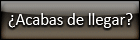
Entonces, es fiable? lo he
Entonces, es fiable? lo he encontrado por la red, no recuerdo bien la pagina donde lo baje, pero, ese es el link, bajenlo solo pesa 2mb creo, yo lo descargue pero no entiendo como instalarlo, aqui les dejo lo que me dice el readme:
PS3 SAK (Swiss Army Knife) v1.00
Well, this has been sitting idle for a while, still a few bugs, missing a few non-listed features, but works well.
It is an installable otheros.bld file, which runs a custom application on the PS3.
Features:
• Web Interface (via HTTP) that lets you do all of the below featured!
• Check Blu-Ray Disk size
• Format internal PS3 HDD
• Back-up iSO to internal PS3 HDD
• Back-up iSO to external EXT3 HDD
• Back-up iSO via wired network, to Windows Network Share
• Explore HDD (Linux side), and download files to a PC.
• Explore Blu-Ray Disks, and download files to a PC (with UDF 2.5 Support!)
Note: With SAK v1.00 you can now dump your PS3/Blu-Ray disc images without installing PS3 Linux,
however, you must still format the PS3 HDD prior (as if you were going to install PS3 Linux) in
order to install/use the OtherOS-- this is a $ony requirement unfortunately.
Not so "feature" features:
• Reboot console
• Reboot console to PS3OS
• Poweroff console
Installation:
Copy to /PS3/OTHEROS/ on a memory stick, CD-R etc, with the $ony otheros.self, and run "Install Other OS" from Settings > System Settings of the XMB. Then set default boot to OtherOS, reboot, and it will run!
PS3 Other OS Installer: http://www.ps3news.com/forums/downloads.php?do=file&id=3544
Menu Options:
1) Use EXT3 Formatted External HDD
2) Use FAT32 Formatted External HDD
3) Use Windows Network Share
4) Backup to PS3 HDD
5) Get Blu-Ray Disc Size
6) HTTP Server Information
F) Format PS3 HDD - EXT3 (OtherOS Partition)
E) Exit, Return to PS3OS
P) Exit, Poweroff Console
R) Exit, Reboot Console
Note: You must have the Caps Lock ON when selecting a letter, or hold Shift down. Also, if you let it sit on the menu
screen idle it will give you a black screen (the screensaver built-in) after a few minutes so be aware of this.
Bugs:
FAT32 backup via Web is non-working atm (will in next rls, ran out of time to implement!)
To be Fixed:
NTFS write support, its enabled, but is totally broken, crashes the PS3 (so it's hidden)
"Whoops!" checks (to make sure the user isnt trying to back-up a Blu-Ray to the PS3 flash etc!)
Note:
When installing this, it removes any previous otheros.bld, possibly making linux refuse to boot, just reinstall
your otheros.bld from linux distro, and your back in action!
There will be more to come (updates, new additions, patches etc), but I need user feedback, can't get every bug myself!
Enjoy!
CJPC/PS3News.com
mmmmmm
interesante pero no hay k fiarse mucho
Esto segun lo que e leido en
Esto segun lo que e leido en el otro lado (el foro) si es un archibo que como bien dices reabilita las opcions del other os pero nose como instalarlo :S si no es un pKG i no me da ninguna direccion para copiar el archibo :S
PS3_Slim_250--------------------------------------------------------------------CFW 4.30 ROGERO(pendiente de actualizar a CFW4.40rogero)>Disco Duro Exeterno Tracend 500GB
PSP_slim_3000------------------------------------------------------CFW 6.60CFWPRO> Sony Memory Stick4GB
WII------------------------------------------ISOS WANIKOKO 4.2>Disco Duro Exeterno Tracend 500GB
En el Readme
Esta la informacion, de como instalarlo.